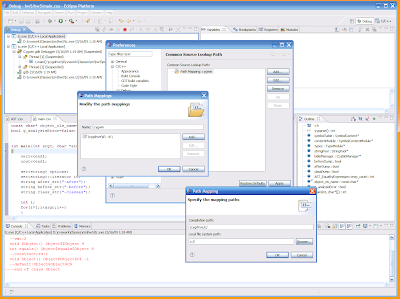Current Computer Tools I am using
Brief Discribtion
I am still working on Windows. It is easy to use, and plenty software could run on it.
I still use a lot time browsing internet and listen to music.
As to Linux, now I prefer to do serious work via Debian, but use Ubuntu as desktop enviroment.
And I always use two machine, one LinuxBox one Windows, sit down before the windnows machine, using windows to code and Read & Write documents.
The linux box is always acted as a server: CVS server is placed on it, and linuxBox also do compiling and computational work.
Detail Software List
WindowsXp/Windows2003
Prgraming Tools:
General Text Editor
Notepad++,
--Notpad++ is beautiful, and resource costing is very little. Anyway it is great.
C++ Coding
Eclipse, Jedit, Visual Studio, Slickedit;
-- Eclipse is a really good tool for gcc tool chain. But when I came to work on Win32 platform, it cannot work with VC++ tool Chain. So I have to find a another editor for it. Eclipse is the real tool that I have used for my C++ working until now.
-- Jedit is my choice for Win32 tool chain, which is fully customize and as powerful as Vi and Emacs. Many feature and ideas in working with VI and Emacs, you could find in Jedit. Although, visual studio is always a good choice.
-- Slickedit is great, but it crashed on the cluster I am using, not that stable. So I discard it.
- Saving the set of the plugin and properties, so I have no need to pick up the plugins and configration as well as shortcuts for them.
- Be familiar with Jpython in Jedit, so I could write macros for it for my convenience.
Java Coding:
Eclipse;
-- Eclipse is good for me. I am comfortable working with it. Now it seems no tool will be greater than it.
Fortran Design:
Compaq Visual fortran; Emacs+G95;
-- I do not do FORTRAN anymore.
UMl digram:
Together;
-- I used to use Rose, but it is not good at code generate and get diagram from code. I did not pay for together, just use it illegally. It is good at combine the code and the diagrams.
Configuration management
CVS, Sablime, SVN
-- CVS is great, easy to setup, easy to find support;
-- Sablime is good combine the source version with the bug system. But it is heavy and feature lacking. I need to make a tool to identify whether I have added/modified the files in the Sablime system.
-- SVN is a good substitution of CVS, but until now I did not find reason to switch to SVN.
CVS/SVN GUI
WinCVS, smartcvs, smartsnv;
--- WinCVS is smart, quickly and stable, feature rich. But it seems become out of time.
-- smartcvs/smartcvs is java made, so they could run on different platform with same user experience, and it is compatible to the command line cvs/svn very good, unlike wincvs using cvsnt, making it incompatible with cygwin's cvs.
Compare&Merge:
WinMerge, Beyond compare;
-- Beyond Compare still seems more professional, but WinMerge is Free. Now I am using Winmerge more.
DataLang:
Matlab/IDL;
--Malab is free in our university, In our field IDL is very popular, but i still did not get a lisence to use it.
Algebra:
Mathematica;
-- I am using mathematica. But I am nolong working on these field.
NetWork
WWW: Internet Explore, Firefox+google_Tool_Bar //I like the netscape communicator style navigating interface.
Offline: WinHTTrack; //it provide a index page to navigate all the website that have been downloaded.
FTP/SFTP: WinSCP;//it's free.
SSH: PuTTY;//it's good, SecretCRT is good and can support script lang, but cannot display color.
Download: flashget.
X server: X-win32/Xming; // X-win32 is not free, but it have a feature StarNetSSH, I like it. Xming is very good software.
Virus: McAfee /Norton; //McAfee is free in our university, but i like to use symantec AntiVirus Corporation.
Doc:
Common Doc: Office 2007//
Tex IDE: WinEdit/TeXnicCenter/Emacs // it is good, but it also cannot support all the feature of Latex. I am also trying to swith to Emacs
Latex: MiKTeX // though the final compiling work is done on linux box, but on windows we also has a compiling enviroment.
Reference: JabRef,EndNote; JabRef is very good, and entirely written by Java. It is the first Desktop software the I(a Java funs) really like. But either MS Offie nor starOffice can work with the bib system in Latex, so the result in JabRef cannot be shared in Office software. But endNote can be used in MS office, what's regret is that it is not free.
PDF: Acrobat 7.0 // the full version of acrobat is usefully. but in lab I only use acrobat reader. because it is free.
Linux:
WidnowsManager: Fluxbox, mwm, kde&Gnome // using fluxbox is very easy. Kde is used in native envioment on RH7 sytem. But in later Fedora system I prefer Gnome. FVWM maybe better for professional user, but I think it is hard to use. And windows Enviroment like kde has prepared a good enviroment for us, and we can use it freely, efficient. We do not need to reconfig fvwm to make it work well and efficient.
Text EditEmacs, Vi //by and by I more and more found emacs is a good enviroment.
Common Usage: Wget, gcc 4.0.
MPI: LAMMPI/MPICH/OpenMPI // i am mainly using LAMMPI.
Version Control: CVS, subversion System; // i haved used CVS, but I now I am also look at Subversion system.
Conclution/Rules in software working enviroment
1, spend time to learn the tools, it will save time in future.
TodoList in working enviroment improvement:
Completed Task
- emacs display a very beautiful face on linux: gray-green backgroud, and gray-yellow forgroudn font. But on windows, emacs still display a black-white face. How can I get a linux style face on windows? -- I have got it. Thanks for Li, Dahang to reply in groups. -- But i switch back becaue I found that my define of the colore always make me confusing when use the default colore from Emacs to highlight the program source code.
- gcc, gFortran; I want to use gGfortran, then i avoid compiling fortran code on my own linux machine, instead of logon to others machine and compile fortran by pggroup soft. I cannot install a gFortran on alpha machine, but the linux i am using is a Alpha machine. how can i do?-- now i compile it on windows uisng G95.